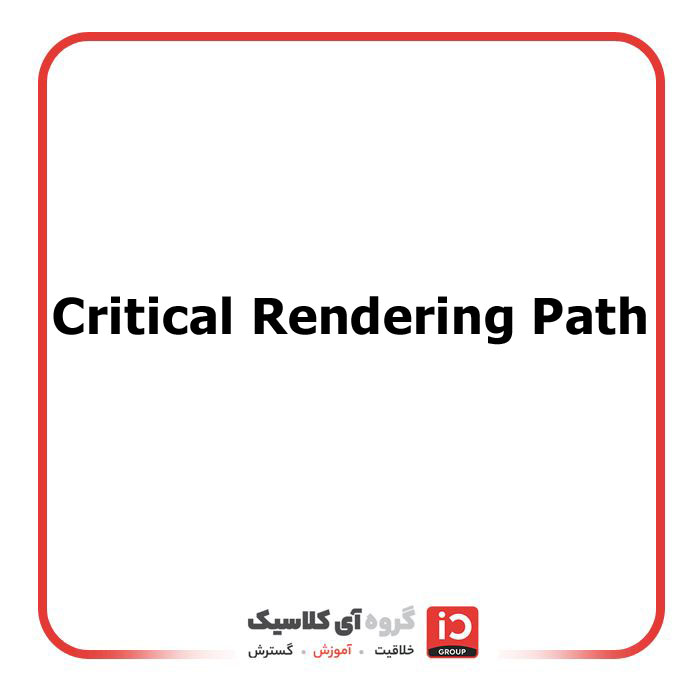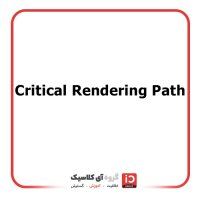rocket: What is the Critical Rendering Path and How Do We Optimize It in iClassic?
At iClassic, our goal is always to deliver fast, optimized, and user-friendly websites. One of the most important factors affecting website speed and performance is the Critical Rendering Path (CRP). But what exactly is CRP, and why does it need optimization?
:pushpin: What is the Critical Rendering Path?
When a user visits a website, the browser must process HTML, CSS, and JavaScript to display the page. This process involves fetching resources, parsing them, constructing the DOM and CSSOM, and finally rendering the page. The shorter this path, the faster the page loads, improving the user experience.
:small_blue_diamond: Steps of the Critical Rendering Path:
1. Parsing HTML – The browser processes the HTML and builds the DOM (Document Object Model).
2. Loading and Processing CSS – CSS files are received, and the CSSOM (CSS Object Model) is created.
3. Executing JavaScript – JavaScript runs and may modify the DOM and CSSOM
4. Combining DOM and CSSOM to create the Render Tree – The browser builds a tree of visible elements.
5. Layout and Painting – The browser calculates element positions and renders them on the screen.
:dart: How Do We Optimize the Critical Rendering Path in iClassic?
:white_check_mark: Minimizing and Reducing CSS and JavaScript Files – We reduce file sizes by minifying and removing unused code.
:white_check_mark: Asynchronous Script Loading – We use async and defer attributes to load scripts without blocking page rendering.
:white_check_mark: Using Critical CSS – We load only essential styles first and delay loading additional styles.
:white_check_mark: Lazy Loading Images and Non-Essential Resources – Images and videos load only when needed